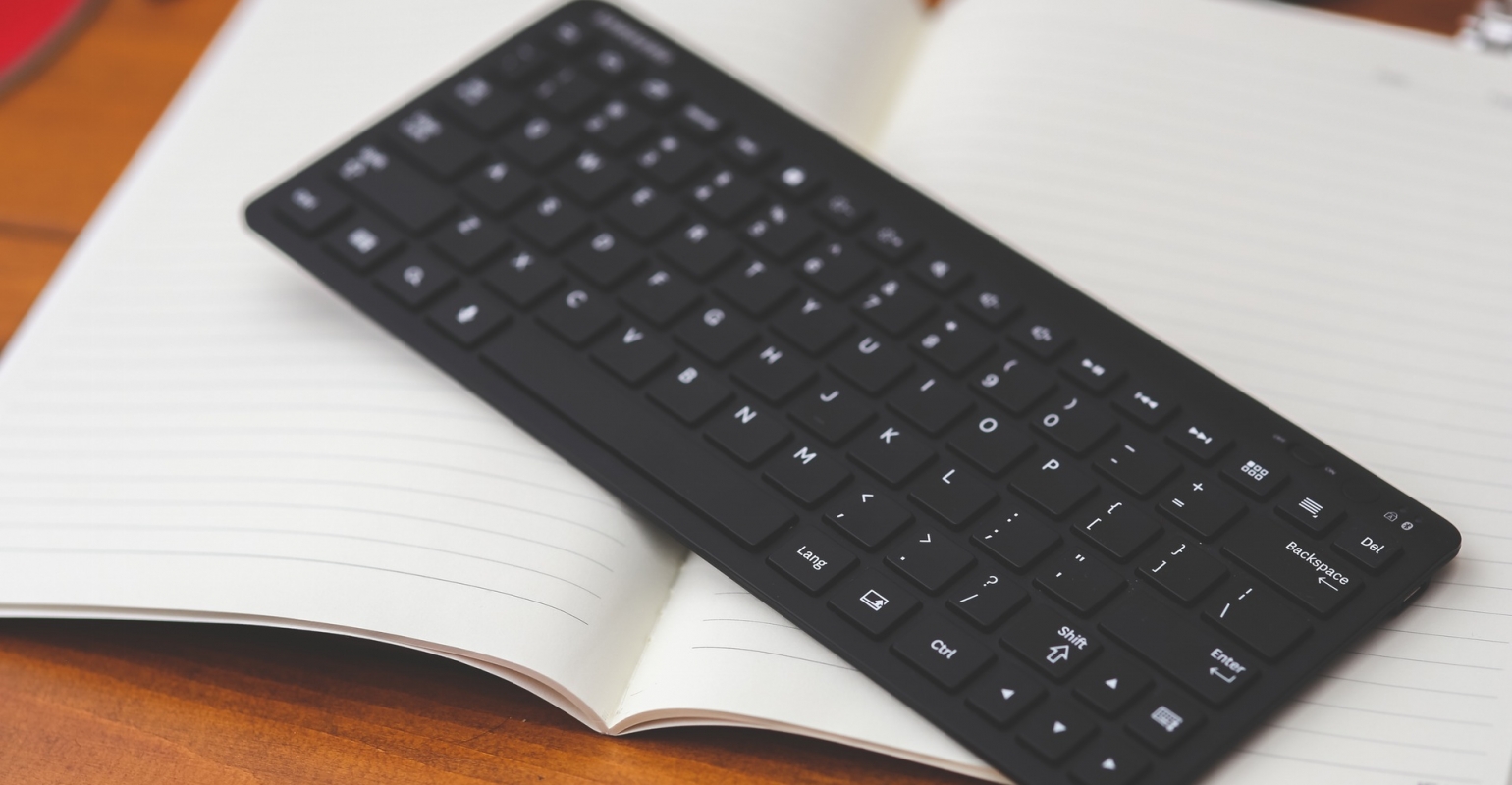
Orleans is a runtime and programming model for building distributed systems, based on the actor model. In an actor based programming model, actors represent multiple instances of related real-world artifacts and interact with each other as independent single threaded entities.
In Orleans the actor is represented as a grain, that contain state can be uniquely identified and expose logic via asynchronous methods. These grains are isolated from one another and can only communicate via messages. These grains are hosted on silos which houses the Orleans runtime, that performs operations like grain instantiation and look-up. Even though these silos can be connected over a network, to make request into a solo, you can create client applications like an ASP.NET WebAPI which uses the GrainClient.GrainFactory to provide remote access. This also helps to perform operations like authentication and authorization on the grain system from the web Api. This also helps to create a service that encapsulates the Orleans system so that clients don’t need to interact with the Orleans clients and do RPC, instead can make use of the RESTful Api and use HTTP for communication.
If you are looking are looking for a sample tutorial on how to create a grain server and host it locally, refer to the sample here: https://dotnet.github.io/orleans/Tutorials/Minimal-Orleans-Application.html
To get started, we have to create a .net core WebAPI project and use this to as the client project to invoke calls to the silos. Follow the steps below to use this API to invoke grain calls.
Adding nuget packages:
In the project.json file add the references to the following nuget packages.
“Microsoft.Orleans.Core”: “1.4.0”,
“Microsoft.Orleans.OrleansCodeGenerator”: “1.4.0”,
“Microsoft.Orleans.OrleansCodeGenerator.Build”: “1.4.0”,
“Microsoft.Orleans.OrleansRuntime”: “1.4.0”,
Creating the client configuration:
Orleans can be used in a variety of configurations that fit different usage scenarios, such as local single node deployment for development and testing, cluster of servers, multi-instance Azure worker role, etc. All of the different target scenarios are achieved by specifying particular values in the Orleans configuration XML files. The client configuration is used to specify the silos gateway endpoints to connect to. For this sample I am using to connect to the local silo, so we should configure the gateway to localhost. You can also use the Client configuration file to specify the Trace settings etc.
In the WebAPI project create an XML file ClientConfiguration.xml and copy the contents below
<ClientConfiguration style=”color: blue; font-family: "Trebuchet MS",sans-serif; font-size: 10.0pt; mso-ansi-language: EN-US; mso-bidi-font-family: Consolas; mso-bidi-font-size: 9.5pt;”>=“urn:orleans“>
<Gateway Address=“localhost“ Port=“30000“/>
<Tracing DefaultTraceLevel=“Info“
TraceToConsole=“true“
TraceToFile=“C:OrleansLogsWebApiClient-{0}-{1}.log“
WriteTraces=“false“/>
</ClientConfiguration>
Initializing the GrainClient:
The connection to the grain server/ silos are established by initializing a grain client. The GrainClient.Initialize method accepts a client configuration object that will initialize the client using the configuration provided. In the Startup.cs file, use the code below to initialize the GrainClient.
public voidStartSiloClient()
{
var config = ClientConfiguration.LoadFromFile(“ClientConfiguration.xml”);
// Attempt to connect a few times to overcome transient failures and to give the silo enough
// time to start up when starting at the same time as the client (useful when deploying or during development).
const intinitializeAttemptsBeforeFailing = 5;
var attempt = 0;
while (true)
{
try
{
GrainClient.Initialize(config);
break;
}
catch (SiloUnavailableException)
{
attempt++;
if (attempt >= initializeAttemptsBeforeFailing)
{
throw;
}
Thread.Sleep(TimeSpan.FromSeconds(2));
}
}
}
The StartSiloClient can be invoked from the Configure method in the Startup.cs file
The controller:
Now we have initialized the GrainClient, we can make use of the static methods in the GrainFactory to get a reference to a grain and start working.
[HttpGet]
public IActionResult GetAll()
{
var vm = GrainClient.GrainFactory.GetGrain<IGetAllVirtualMachine>(Guid.NewGuid());
var result = vm.GetAll().Result;
if(!result.Any())
{
returnNoContent();
}
return new OkObjectResult(result);
}

 0 comments
0 comments .NET
.NET