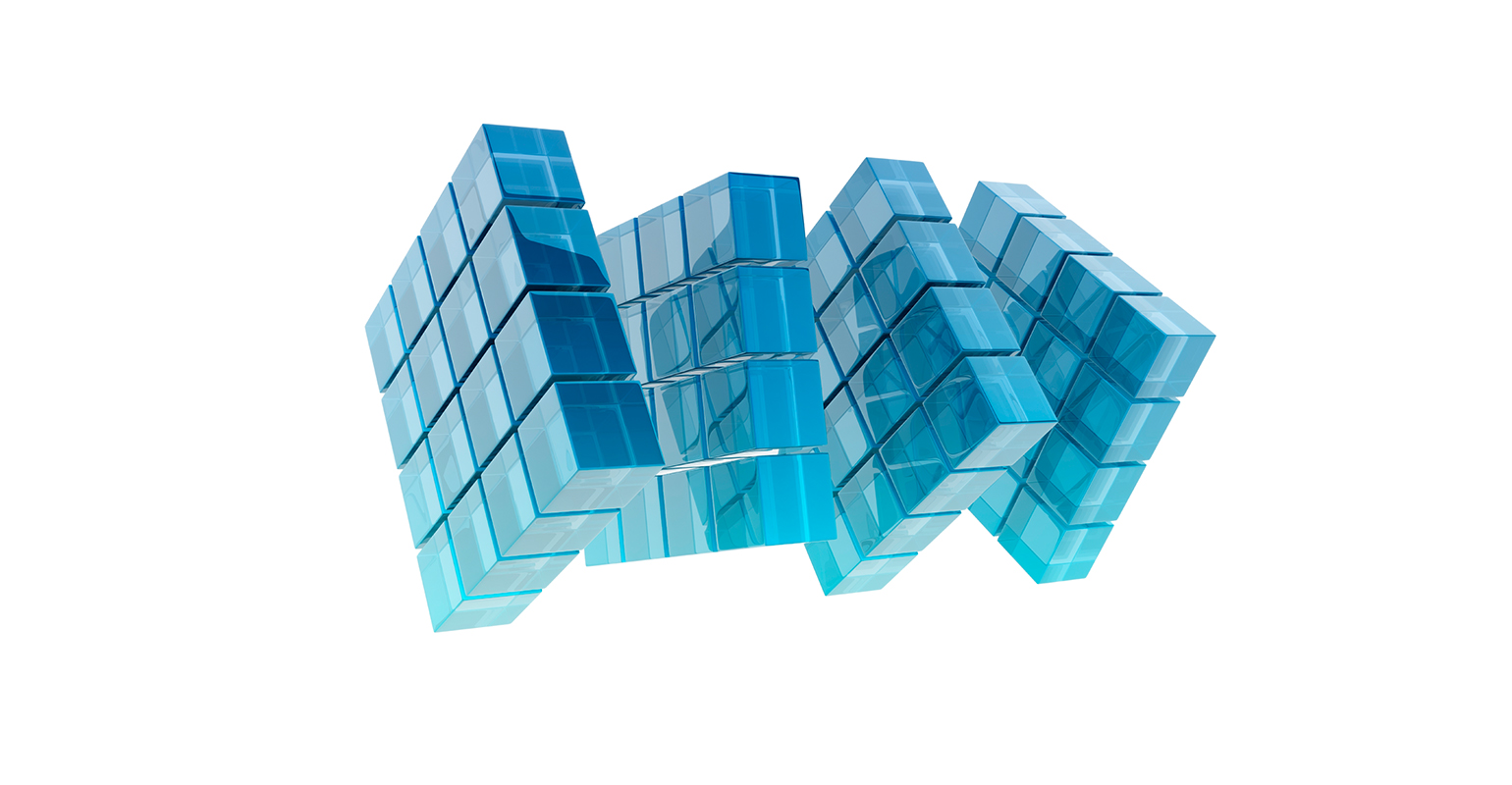
I wanted to start looking at the new SQL2008 R2 November CTP and decided that I would go for a installation on Windows Server 2008 R2 on a VM. Since I am running Windows 7, Hyper-V is not an option and Microsoft has let us down by still not providing us with a 64-bit virtualization client.
So I decided I would go for Sun’s VirtualBox and download and install the 180-day trail of Windows Server 2008 R2.
I want to try and see if extending the 180 expiration still works by disabling the timesync between the host and the vm, so only the time that the VM is actually on counts up to the 180 days (see Dealing with the Team System 2010 CTP expiration)
A way to disable the timesync was posted by Rick Guyer: VirtualBox: Disable time sync between host and client.
Some additional comments:
1) vboxmanage.exe is in C:Program FilesSunVirtualBox on the host.
2) the VM has to be shutdown. It will not return a error when is running, but it won’t work.
3) You have to also disable the Internet Time sync within your guest OS.
Update! WARNING: When you shutdown the VM and then start it again, it will resync the time once. So until I find a better solution, I have to make sure to never shutdown the VM, but use either “restart” or “save state”.
On the positive side: Man, this combination (VirtualBox + Windows 2008 R2) is fast! Boot-up time of the VM til the CTRL-ALT-DEL is only 20 seconds!

 0 comments
0 comments Various
Various