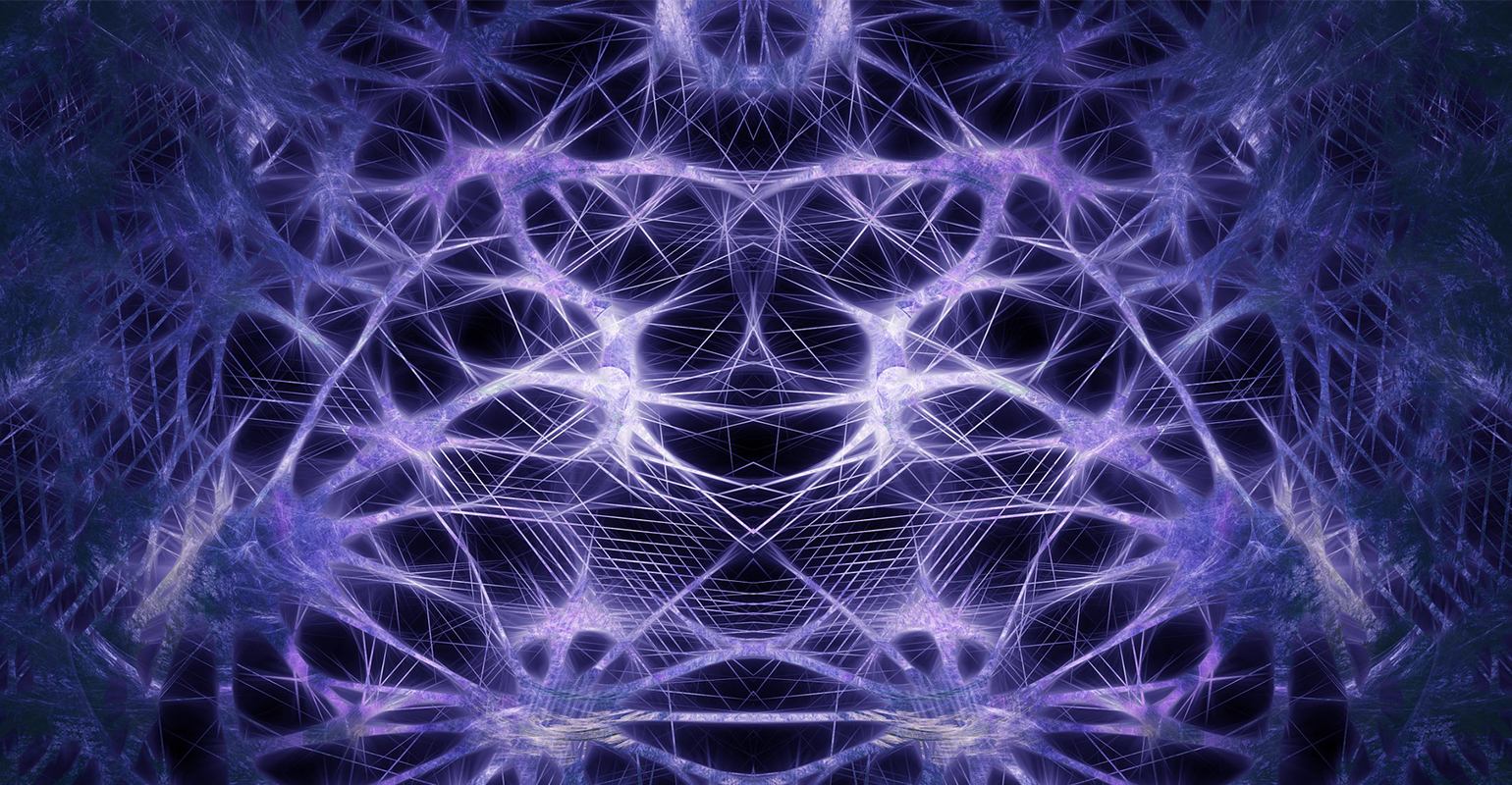
Until yesterday I wasn't aware of the fact that it is possible to delete a team project. It's not possible using the UI though, but through a command-line utility. The util is called TFSDeleteProject.exe and is located in <drive >Program FilesMicrosoft Visual Studio 8Common7IDE.
Usage: TFSDeleteproject [/q] [/force] [/server:servername] team project name (Use quotation marks if the team project name contains spaces)
On the internet I read an article that you should not delete a team project when there are still files checked out…but I didn't test that yet.
You can expect (in a happy scenario) output like this:
Deleting from Build …
Done
Deleting from Work Item Tracking …
Done
Deleting from Version Control …
Done
Deleting Report Server files …
Done
Deleting SharePoint site …
Done
Deleting from Team Foundation Core …
Done
Microsofts documentation about the tool can be found here.

 1 comments
1 comments .NET
.NET
One comment
Ok, I did this on the server. But it still show me the project on my client boxes. how do i get rid of the project from my visual studio client?
Nilotpal