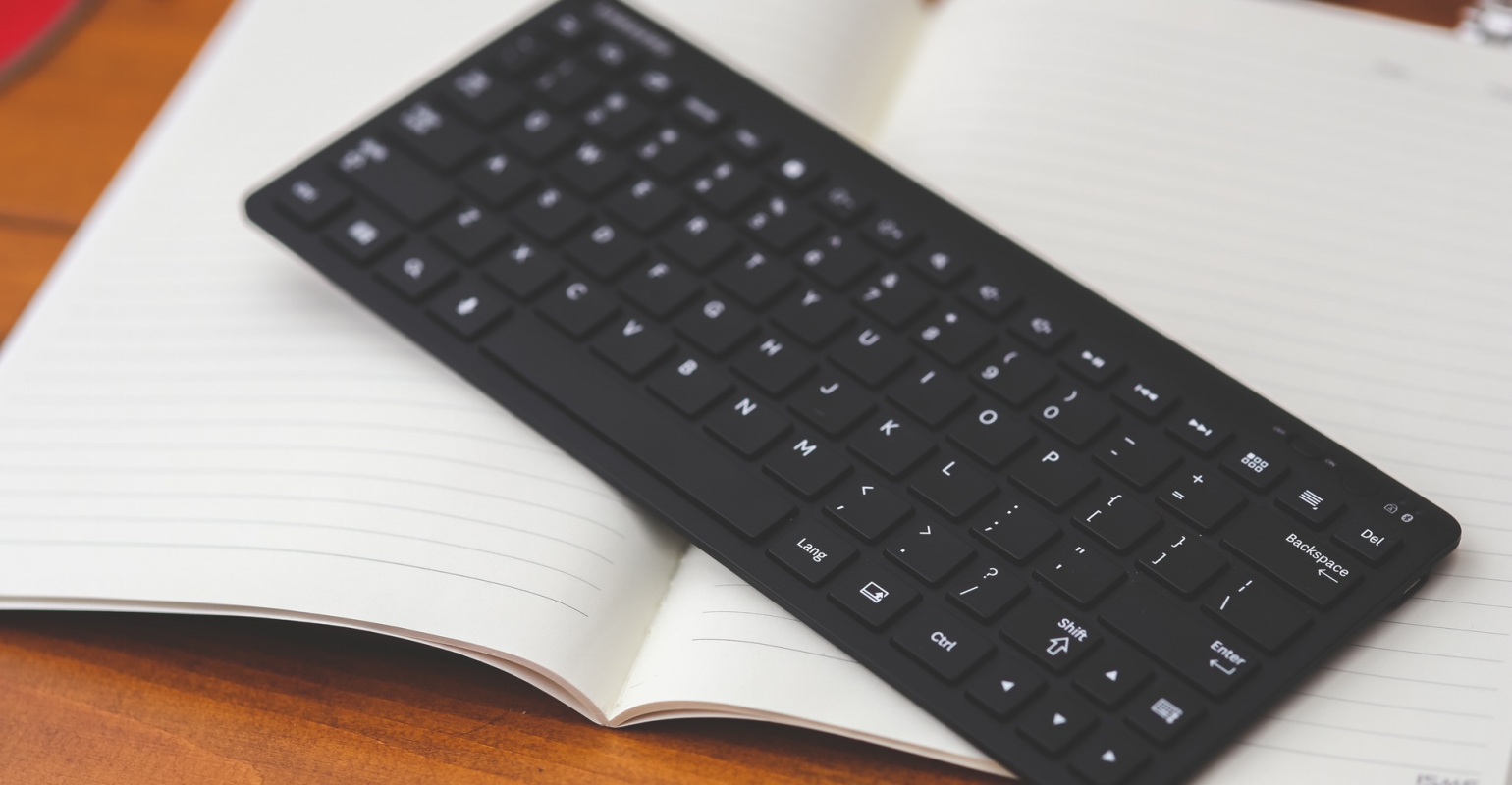
Now with Windows Vista it's time for me to convert some of my old samples over to IIS 7.0. It's not at all an easy task to do. The configuration has changed quite a bit, which caused almost all of my applications that use httpHandlers to fail with a rather nice red and yellow errorpage. The configuration has changed from a snippet like the following:
<system.web>
<httpHandlers>
…
</httpHandlers>
To something like this:
<system.webServer>
<handlers>
….
</handlers>
<validation validateIntegratedModeConfiguration="false" />
</system.webServer>
Which is quite different from what I was used to. The great thing however is that there's a tool that can migrate the configuration from the classic .NET IIS implementation to the new IIS 7 implementation. It makes the job a lot easier to do and doesn't take more then 30 seconds to execute.
The commandline is like this: %systemroot%system32inetsrvappcmd.exe migrate config "<websitename><virtualdir>"

 0 comments
0 comments .NET
.NET