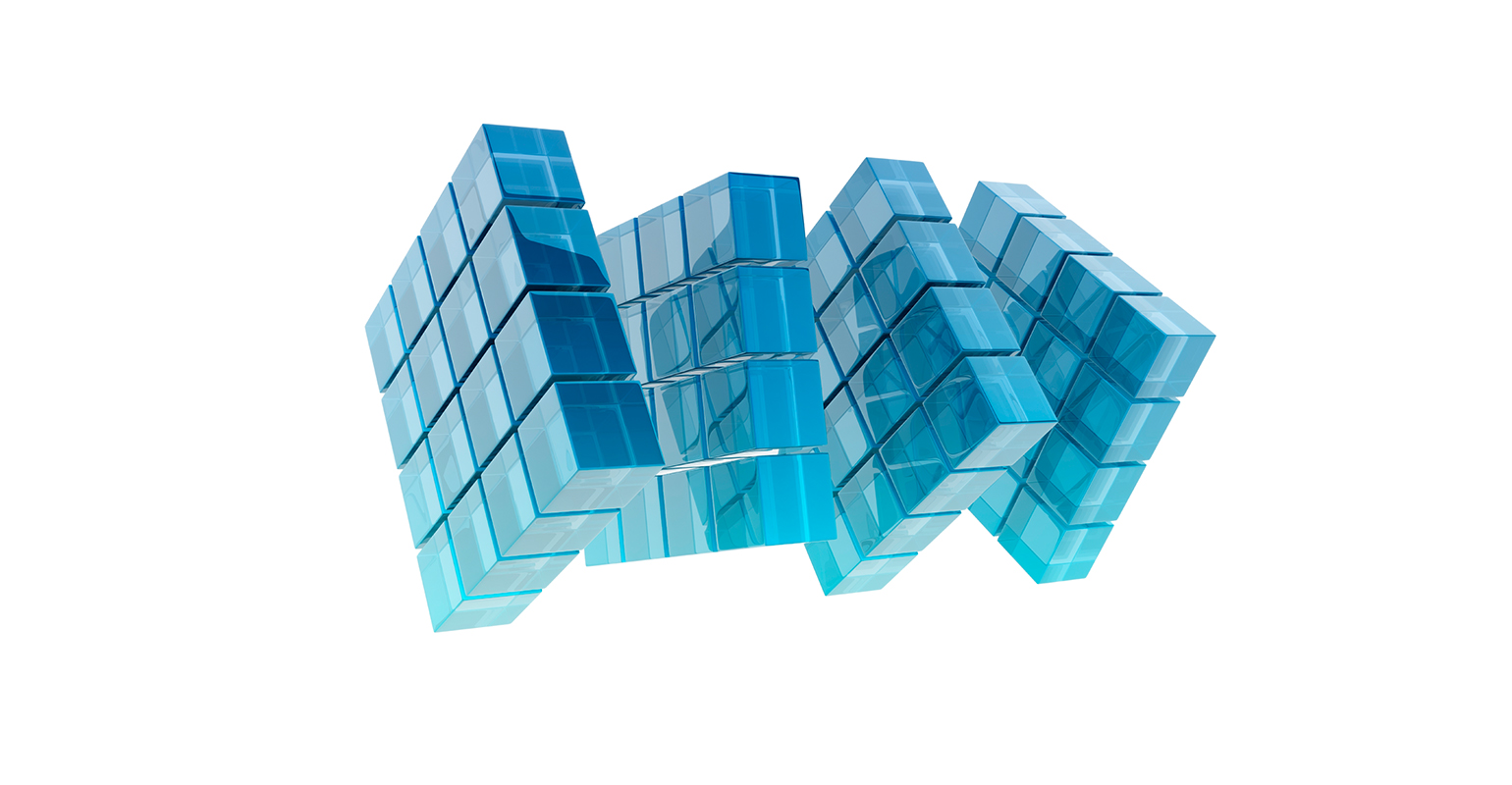
Ok did some coding today.
There’s the first real build. !!!!
Please test it NOT on production 😉
Don’t except error handling in this version.
The tool is quite easy to understand.
1. Run the exe on you MOM server (with the MOM SDK installed).
2. Press on “Get MPs”. And wait.
3. Navigate to your rule group. You can rightmouse click to do the actions enable/disable all rules or selected rule group.
4. If there are rules in the rule group they are displayed in the rule list.
5. Select the rule you want to change. For now you can only change : disable/enable the rule and the CompanyKnowledge fields.
6. Press the update rule(s) button to process the changes. Only the selected rules will be processed.
7. OR if you want to set a value for all the selected rules you can fill in the value in the rule detail box and then press the mass rule update button.
Please give me some feedback on this tool!!!!
see for the download:
MassMomRuleEditor
see below for some screen shots.
Have fun with it Michel

 7 comments
7 comments Various
Various
7 comments
Hi Michel,
Thanks for this app. Looks great! I've installed it and I'm now testing it. Here some of my findings:
– It takes some time to load the rules. I'm not sure if this has to do with the remote Onepoint db.
– It would be handy to show in which (sub) folder the rules are which are shown in the rules window.
– It would also be handy to show which type (Event, Alert, Performance) Rule it is in the Rule window.
Thanks for taking time to great a tool like this! Maybe you could also publish the code so others can contribute.
Regards,
Stefan Stranger
http://weblog.stranger.nl
michelk
Stefan,
I just copied your personal email to me above.
-The MOM SDK isn’t very fast in retrieving the data. This is out off my hands.
-The (sub) folders are displayed in the left pane. Do a double click on it and then press the + sign. In the right pane you only see the rules belonging to that rule group (folder). Try also to click the right mouse button.
– OK I will implement it.
The code will be shared, but not this time.
michel
michelk
Michel,
Great tool, would be even greater if you could add the “resolution state” field.
We’ve implemented a Connector to Spectrum but we need to change almost every rule to change the resolution state from “New” to “Connector_Spectrum”.
Because we use a lot of MP’s you can understand I wouldn’t want to do this manually 😉
Andre
Andre Pronk
I think this is not possible with the MOM SDK. I can’t even read out the rule criteria. So this would be a (unsupported) call to the database. I’m not saying its not done, but for now I want to write a supported tool.
Why do you not add a rule that changes this resolution state for every new alert. You can use MOM script “MOM Mark alerts for forwarding to MOM Master management group” for it. You have only to change the ResolutionState to a number that represents the Connector_Spectrum state.
michel
michelk
Hi,
Well the problem is that the script change the state after it comes in as new.
The Spectrum connector changes the state back to “new” after it is succesfully transferred to spectrum.
So if I use the script the alert will get in to a loop between spectrum and MOM… 😉
Andre
Andre Pronk
Hi Michel great tool
but it took a while to load all of the 135 rule groups. ( 19125 rules ) about 26 minutes 😉
nice work love the tool
Robert
Great tool.
I would code this tool so you only retreive the rule group you want.
I am not sure how your a querying and retreiving the data but it is very slow.
Suggestion 1:
1.) When selecting get MPs -this query should only reutrn all MP parent name object.
2.) Then when A user clicks on the parent MP name- have it retrieve the childs.
3.) Then when you clid on the Child rule group name , then have it pull in the rules.
Suggestion 2:
I would make a feature, so you can search for rules by criteria, much like the MOM rule Find feature. Then you can find all rules that match a certain criteria and make changes to all those rules.
For example, If I wanted to find all rules that notify a specific person or group, I could search on the Notify group criteria and retreive all rules that match that. Then I would be able to remove that notification from all those rules at once. This would be very cool and powerful.
George Maloy