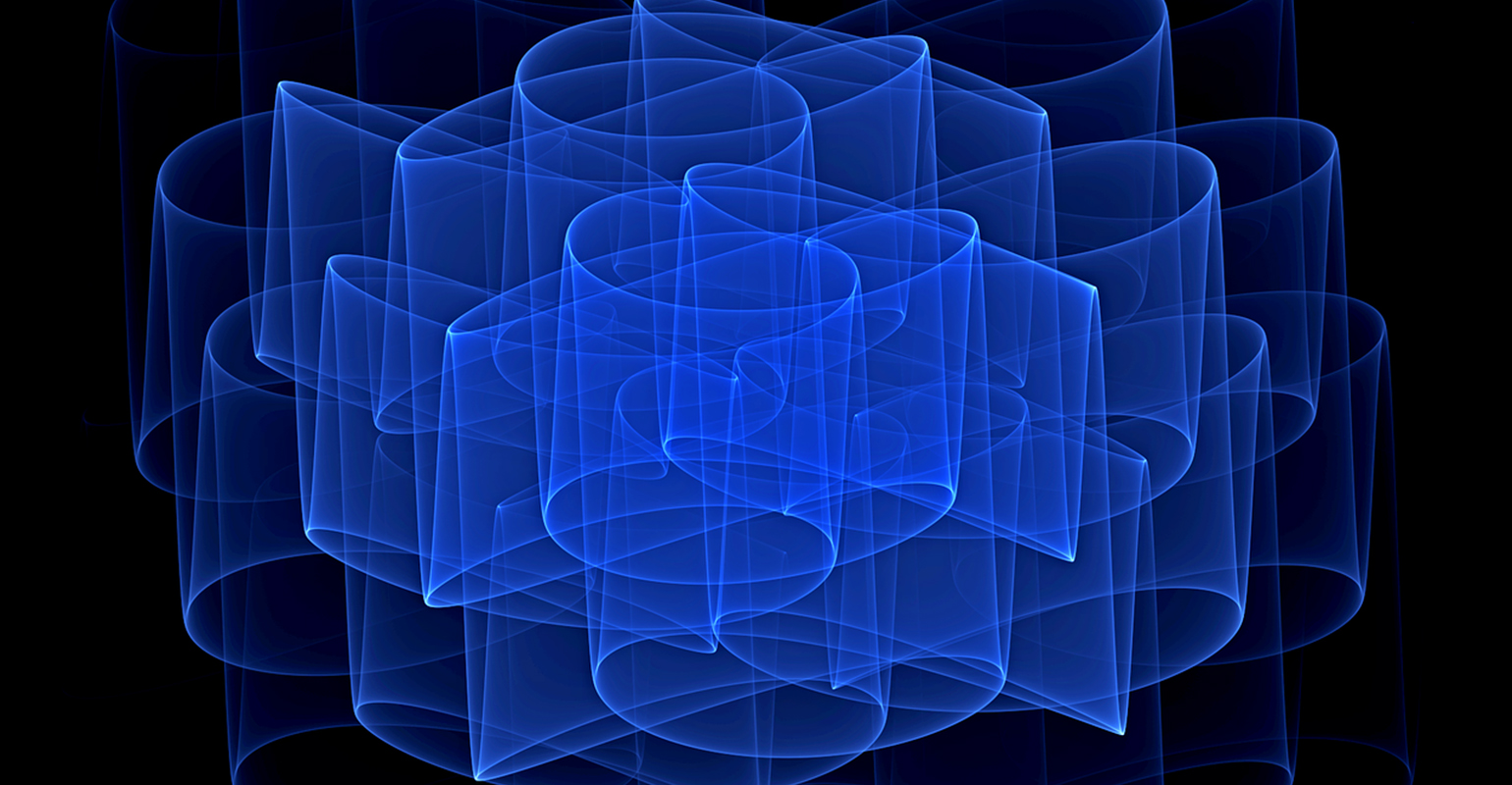
Whenever you test it is vital that you pick correct test data. Suppose you need to verify that you implemented an Add method correctly and you test it by passing 2 and 2 to be added. There are many implementations that would respond with 4. Here are a couple:
return num1 + num2;
return 4;
return num1 + num1;
return num1 * num2;
return Math.Pow(num1, num2);
return Math.Pow(num1, 2);
These might be obvious but most methods we implement aren’t that easy to grasp in the blink of an eye.
Now have a look at this:
Does it look familiar? When spending a lot of time coding in Visual Studio the font you use is more important than you might think. There are a lot of coding fonts and it is worth it to put some time in selecting your favorite. So how do you select a coding font? Well, the obvious thing to do is to test them. But what is a valid test?
The easiest way is to switch to the font and start coding and see if the font works for you. Less work is to examine the font a bit better before switching so that is why Visual Studio has a tiny sample in the dialog above:
Unfortunately most font-aware coders don’t care about A, a, B, b, X, x, Y, y, Z and z. Most care about 1, i, I, L, o, O, 0, B, 8, : and ; spotting the difference between 1 and i is getting more and more important due to the dynamic languages. (Remember “Option Explicit”?)
Microsoft felt our pain and changed the sample in the dialog in Visual Studio 2010 (Beta 1):
I have been working with Visual Studio 2010 (I am writing a C# 4.0 + Parallel Programming training) for a while now and I like what they did to the editor and I can’t wait to get my hands on the final release.
In my search for fonts for coders I stumbled on this very cool tool called FontStruct. So if you are feeling creative, create your own font!
What is your favorite coding font?

 1 comments
1 comments Various
Various 



One comment
For me Consolas is the best programming (visual studio / sql mgmnt) font:
http://en.wikipedia.org/wiki/Consolas
http://www.microsoft.com/downloads/details.aspx?familyid=22e69ae4-7e40-4807-8a86-b3d36fab68d3&displaylang=en
And don’t forget to turn on cleartype..
http://www.codinghorror.com/blog/archives/000356.html
Thijs Kroesbergen