Deze website maakt gebruik van Functionele en Analytische cookies voor website optimalisatie en statistieken.
De technische opslag of toegang is strikt noodzakelijk voor het legitieme doel het gebruik mogelijk te maken van een specifieke dienst waarom de abonnee of gebruiker uitdrukkelijk heeft gevraagd, of met als enig doel de uitvoering van de transmissie van een communicatie over een elektronisch communicatienetwerk.
De technische opslag of toegang is noodzakelijk voor het legitieme doel voorkeuren op te slaan die niet door de abonnee of gebruiker zijn aangevraagd.
De technische opslag of toegang die uitsluitend voor statistische doeleinden wordt gebruikt.
De technische opslag of toegang die uitsluitend wordt gebruikt voor anonieme statistische doeleinden. Zonder dagvaarding, vrijwillige naleving door uw Internet Service Provider, of aanvullende gegevens van een derde partij, kan informatie die alleen voor dit doel wordt opgeslagen of opgehaald gewoonlijk niet worden gebruikt om je te identificeren.
De technische opslag of toegang is nodig om gebruikersprofielen op te stellen voor het verzenden van reclame, of om de gebruiker op een website of over verschillende websites te volgen voor soortgelijke marketingdoeleinden.
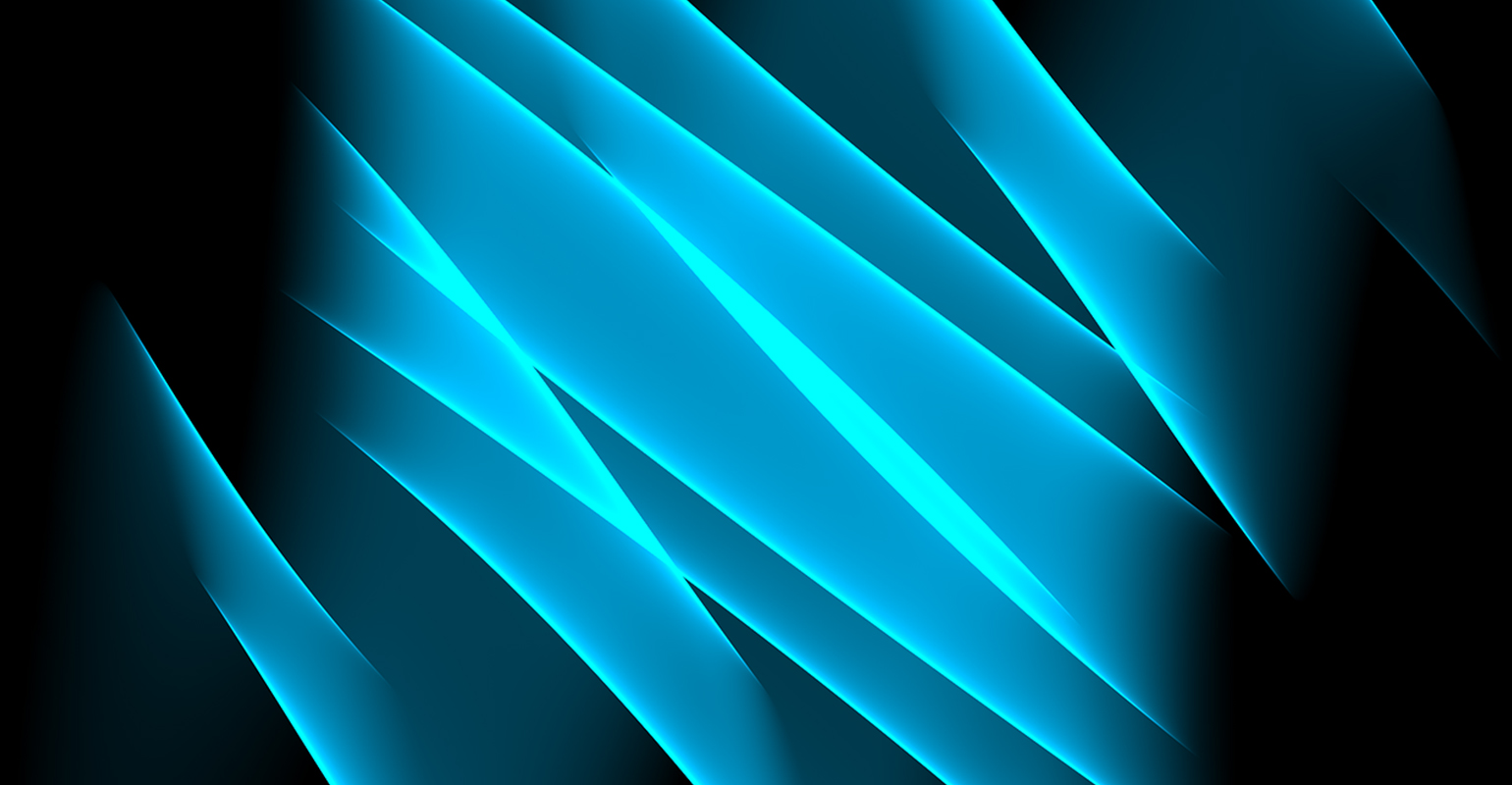

 12 comments
12 comments .NET
.NET
12 comments
can’t wait for the 4th one 🙂
thanks a lot
remz
The fourth one is already in the download! (Just didn’t get round to writing a blog entry)
Erno
Hi,
I’m just getting started on this. I tried doing the second tutorial, but for some reason I can’t get it to work. The application comes up, but it seems to be ignoring my static resource (no big, green "Hello"). Do you know what I could be doing wrong? I don’t get any compile errors. Here is my source code:
Window1.xaml:
<Window x:Class="_2_Split.Window1"
xmlns="http://schemas.microsoft.com/winfx/avalon/2005"“>http://schemas.microsoft.com/winfx/avalon/2005"
xmlns:x="http://schemas.microsoft.com/winfx/xaml/2005"“>http://schemas.microsoft.com/winfx/xaml/2005"
Title="_2_Split"
>
<Window.Resources>
<ResourceDictionary x:Name ="dic1" Source="Dictionary1.xaml"/>
</Window.Resources>
<Grid>
<Grid VerticalAlignment="Center" HorizontalAlignment="Center" Width="200" Height="100">
<Grid.ColumnDefinitions>
<ColumnDefinition/>
</Grid.ColumnDefinitions>
<Grid.RowDefinitions>
<RowDefinition/>
</Grid.RowDefinitions>
<TextBlock Style="{StaticResource MyStyle}" Name="ValueLabel" VerticalAlignment="Center" HorizontalAlignment="Center" Grid.Column="0" Grid.Row="0">Hello</TextBlock>
</Grid>
</Grid>
</Window>
Dictionary1.xaml:
<ResourceDictionary xmlns="http://schemas.microsoft.com/winfx/avalon/2005"“>http://schemas.microsoft.com/winfx/avalon/2005"
xmlns:x="http://schemas.microsoft.com/winfx/xaml/2005"“>http://schemas.microsoft.com/winfx/xaml/2005"
>
<Style x:Key="MyStyle" TargetType="{x:Type TextBlock}">
<Setter Property="Background" Value="Green" />
<Setter Property="Foreground" Value="White" />
<Setter Property="FontSize" Value="40"/>
</Style>
</ResourceDictionary>
Thanks,
Christine
Christine
I got it to work once I set Dictionary1.xaml’s properties to be BuildAction: Content, Copy to Output: Copy Always. I’m not familiar enough with the technology to understand why that is (I read it on another forum).
Christine
Christine,
This is exactly why I provided the download 🙂
Erno
Yes, but as someone new to xaml and relatively new to Visual Studio, it’s sometimes hard to see the differences between my own project and the sample one.
I do appreciate you providing these tutorials, though.
Christine
You are absolutely right. I took me some time too to get it right. I’ll update the tutorials with my project settings and tips.
Erno
Hi I`m trying to open the solution but I get a dialog box: –
"This project includes a software encrypted key used for signing. Enter the password for the Key file to import the key file into the local crypto-store database for use"
What is this ?
What is the password ?
Cheers
Daa_Hunter
(never give up hunting !)
Daa_Hunter
Don’t worry about this: just uncheck the Assembly signing of each project.
I sign all apps so I can run my apps from a network drive with full trust
In future I’ll release the tutorials without signing.
Erno
Your commands tutorial looks very interesting, but it’s very hard to figure out the important points without a description of what you’re doing and why. Are you planning to add some text about the app?
Novice
Yes, I have planned to do that. I will upgrade the tutorials to the release version at the same time (that won’t take a lot of effort). Documenting them is a lot of work so don’t expect them tomorrow, but within a month should be feasible…
ernow
I removed the tutorials link as the external site is no longer available. I am sorry. I will try to find a way to provide the tutorials later.
ernow