
Been a while, but I came accross an issue I felt the need to share. There are several blogposts about this but the proposed solutions are all somewhat intrusive compared to the solution we found.
The Issue
A guest VM on a Hyper-V cluster crashed and failed to start after the crash. When trying to start the machine via Hyper-V manager it gave the following error:
An error occurred while attempting to start the selected virtual machine(s).
‘[ServerName]’ could not be initialized.
An attempt to initialize VM saved state failed.
‘[ServerName]’ could not initialize. (Virtual machine ID “[Virtual Machine GUID]”)
‘[ServerName]’ could not create or access saved state file C:ClusterStorageVolumexxServerNameVirtual Machines[Virtual Machine GUID].vsv.
(Virtual machine ID “[Virtual Machine GUID]”)
Furthermore the eventlog shows two events:
EventID 3040:
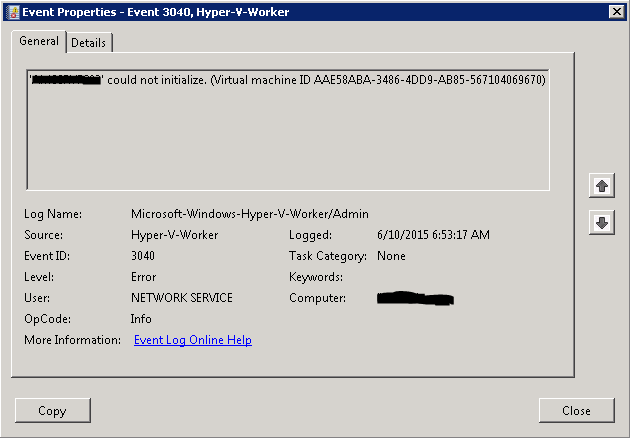
And EventID 3080:
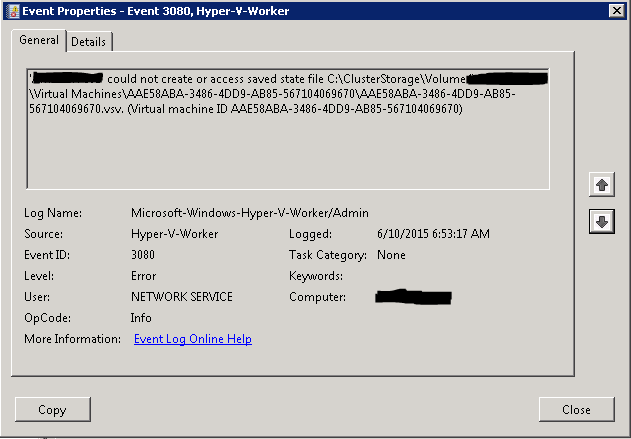 Failing over the VM to a different host did not give a solution.
Failing over the VM to a different host did not give a solution.
The Solution
As mentioned before there are several blog posts describing similar issues:
- Hyper-V could not initialize – Could not create or access saved state file
- An attempt to initialize VM Saved state failed – could not …
- Unable to start Hyper-V virtual machines on a Windows 2008 R2 server
Our case seemed a little different however, especially compared to the first two posts since permissions for the GUID were still in place.
In addition the machine had been running fine before and nothing had changed in the meantime so changing permissions seemed somewhat intrusive.
Our feeling was that some process was holding a lock on the VSV-file.
After opening up failover cluster manager and changing the CSV-owner where the virtual machine was located, by selecting “Move shared Volume to another node” the issue was resolved miraculously.
A simple solution to an apparently complicated problem.
Hope this helps

 0 comments
0 comments Infrastructure & Hosting
Infrastructure & Hosting