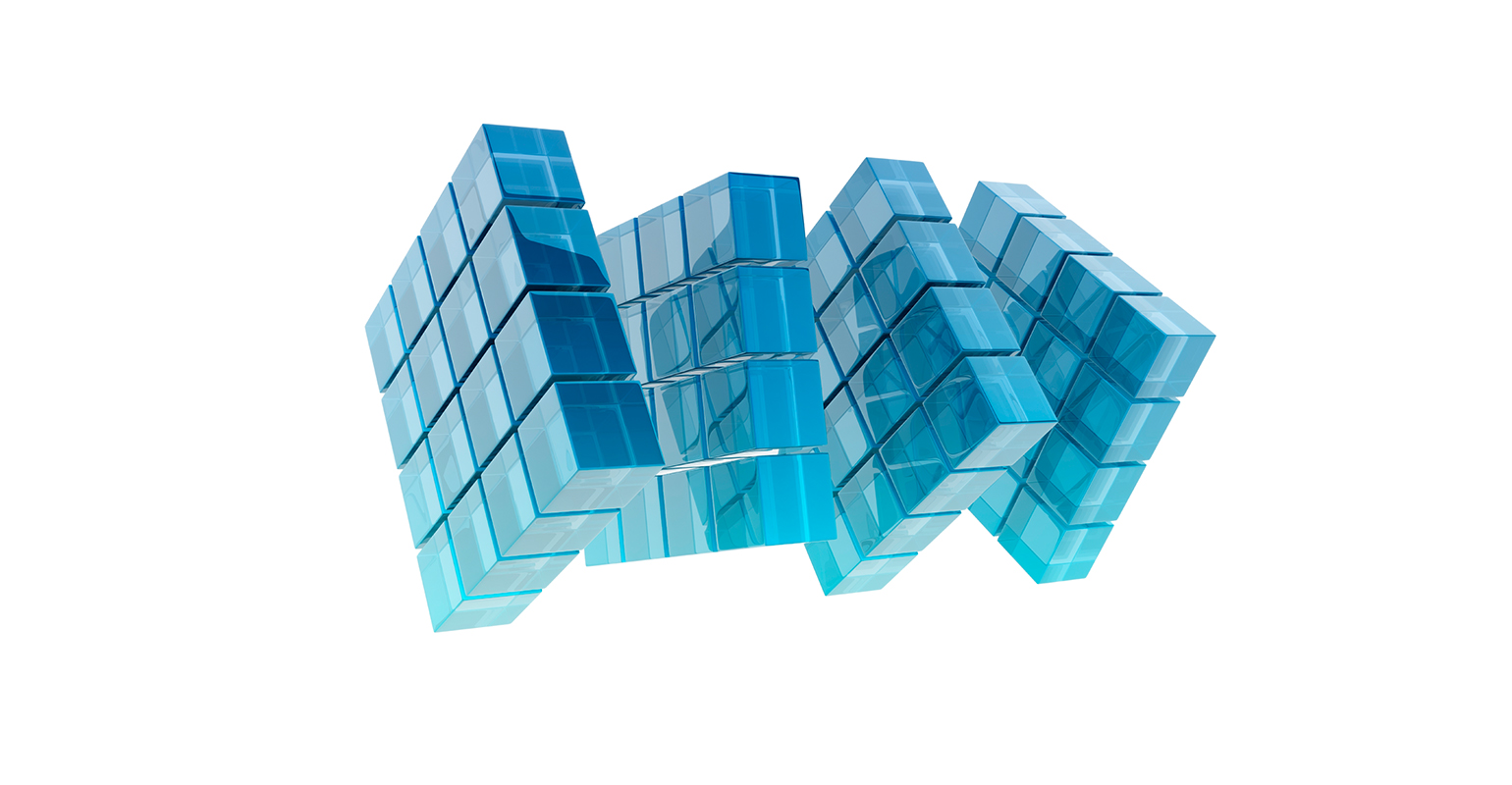
A new version of the provider for Team Foundation Version Control has been released, that, amongst other enviroments such as VB6 will enable you to connect to TFS using Visual Studio 2003.
This time I also got it working :-). They have done a nice job in integrating the dialogs you know from VS2005 into VS2003. See the screenshots below.
You can download it at MSDN downloads
The scenario I tried is to add a new solution to TFS and then try some check-in some changes.
Step 1. Selecting a Team Foundation Server
Step 2. Logging into TFS. This of course uses your Windows credentials. However it does not automatically log on for some reason…
Step 3. Selecting a Team Foundation Project to add your solution to.
Step 4. Using the checkin dialog to perform the check-in. You can even associate work-items just as in VS2005!
After performing the above steps, a new changeset has been added to TFS, just as expected.
Next to the check-in dialog, you also get a Pending Changes window, as shown below.
In the few scenario’s I’ve tested it has performed without error. So I think we should start migrating a portion of our VS2003 sources into TFS to try real world scenario’s. But until now I can only say : Microsoft keep up the good work (and consider supporting the provider officially)

 6 Reacties
6 Reacties .NET
.NET
6 comments
Hi, I’ve installed the provider but cannot find any new menu entries in vb6 or vs2003 to access the dialogs you post. Can you provide details on how to get started?
Thanks, Matt
Matt
I forgot to say that to start the whole thing up you need to Do File->Sourc Control->TFS MSSCCI Provider.
A VS2005 Splash screen follows (hmm, does this means VS2005 should be one the machine???) and then you can trigger the rest by perfoming things like ‘Add Solution to SOurce Control’ as you are used to with VSS.
I’ll update the screen shots for this piece.
HTH, Raimond
Raimond Brookman
Does it support side by side with VSS so I can have some projects in VSS and others in TFS?
Paul
Paul Litwin
Side by side is supported because you can selected the source control provider in the Tools->Options configuration settings. This is limited to solutions though AFAIK. So either the whole solution and its projects are in VSS or in TFS.
Raimondb
Just to mention, that VS2003 and VS2005 MUST be with SP1 (both). Then you need to apply hotfix for VS2005 SP1, that solves some sharepoint problem (KB932544 WSS 3.0 support for TFS). Location: http://code.msdn.microsoft.com/KB932544/Release/ProjectReleases.aspx?ReleaseId=902.
Besides that, TFS user must have permissions to TFS, Reporting Services, Sharepoint.
Mindaugas
With web applications TFS doesn’t work right. I canot create fodler tree correctly, because web app is in InetPub folder, not the solution folder.
Mindaugas